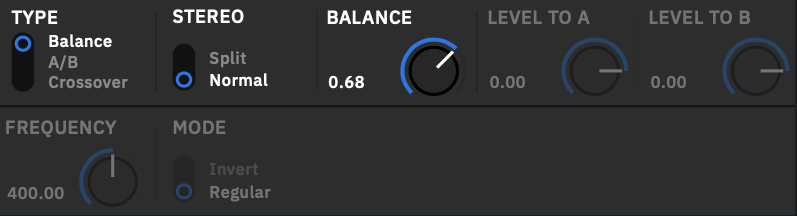Tap and hold an empty space on The Grid in order to create a Splitter/Mixer path that splits the Row in two.
If you move any block vertically in the grid a Splitter/Mixer path will be created automatically. Dragging a block between rows 1-2 to 3-4 will copy the block instance.
The Splitter [S] sets the grid location where the signal splits. The Mixer [M] sets the location where the signal joins a row again.
We have detailed parameters for mixers and splitters that allow for switching between types, shortcut buttons for quick splits, and a quick on/off toggle.
Putting them in place
Drag-and-drop the [S] and [M] icons to split and mix the signal at your desired points. This action will modify the chain shape.
Parameters
Once you tap either on the Splitter [S] or Mixer [M] icons, you gain access to their parameters.
Quick splits:
We have designed four shortcuts for the most common path types. Simply tap one to add it to The Grid.
Splitter types:
Balance: Uses a single knob to distribute the signal to the rows.
- BALANCE KNOB: Sets the signal mix between both row and Splitter/Mixer path (0.50 by default).
A/B: Uses independent knobs for each row.
- LEVEL TO A KNOB: Sets the amount of signal to the row.
- LEVEL TO B KNOB: Sets the amount of signal to the Splitter/Mixer path.
Crossover: Splits the signal into independent frequency bands that are sent separately.
- FREQUENCY KNOB: Sets the frequency cut value.
- MODE SWITCH: Swap the band assignment.
Stereo Switch: Determines the Splitter behavior while using stereo sources like Inputs 1/2, Returns 1/2, USB Inputs 5/6, or USB Input 7/8.
- Split Mode: Sends the right input (Input 2, Return 2, USB Input 6 or 8) to the Splitter/Mixer path.
- Normal Mode: Sends both left and right inputs to the Splitter/Mixer path.
Mixer Settings:
Depending on the Mixer location and Splitter settings, the Mixer could receive input signal from two sources at the same time. Check the following example:
In this particular case, both row 1 and Splitter/Mixer path are feeding the mixer input. Use the following parameters in order to control the signal levels.
- LEVEL A KNOB: Sets the row signal level.
- PAN A KNOB: Controls the panning of the row.
- LEVEL B KNOB: Sets the Splitter/Mixer level.
- PAN B KNOB: Controls the panning of the Splitter/Mixer path.
- PHASE SWITCH: Inverts the phase of the signal workflow.
- MIXER LEVEL KNOB: Controls the overall level of the Mixer.