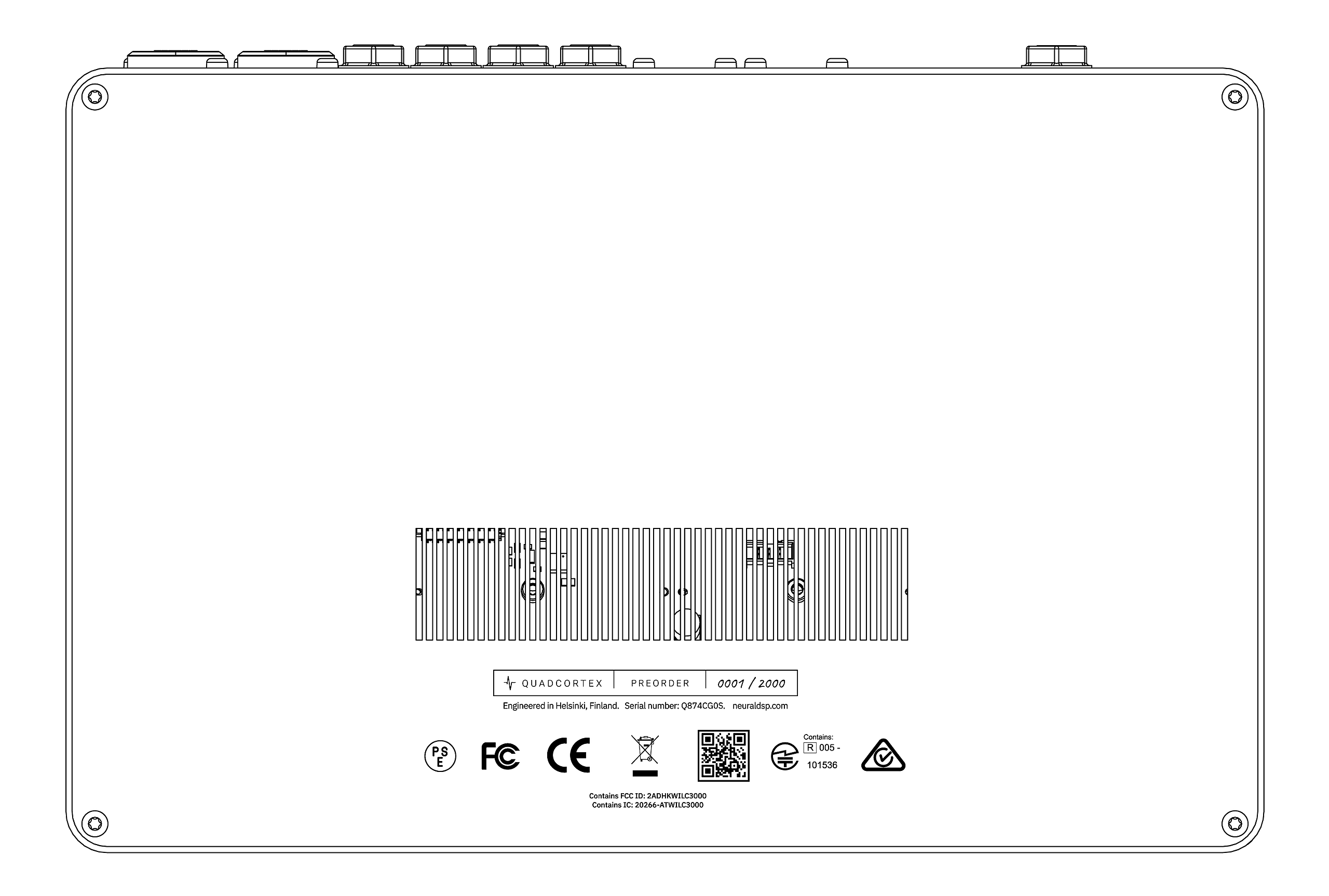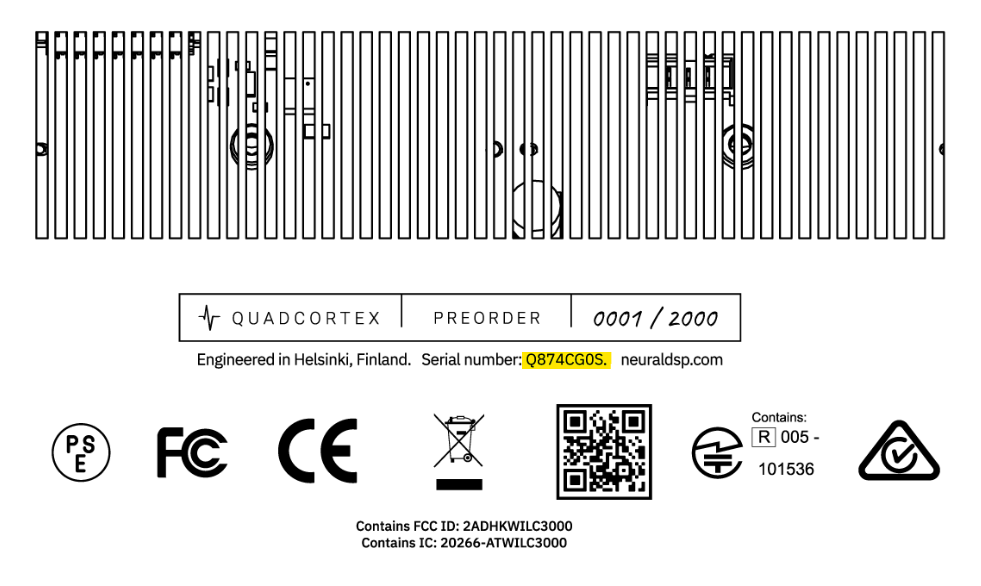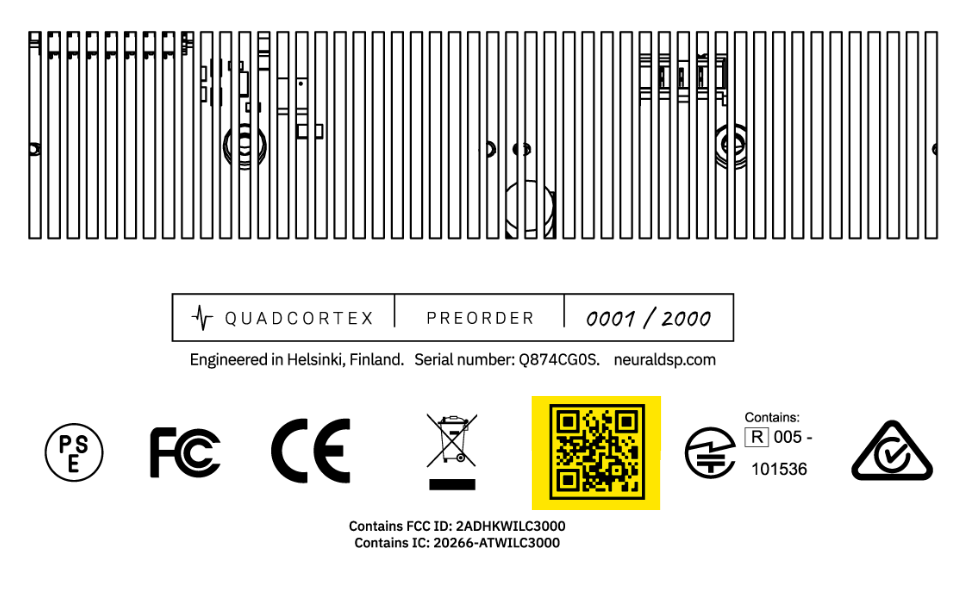Any time you need to contact our support team make sure you provide the Quad Cortex's serial number (s/n). A serial number is a unique, identifying group of numbers and letters assigned to an individual Quad Cortex unit.
There are three different ways to get your Quad Cortex's serial number:
Hardware Information Menu
You can get the serial number by navigating the menus.
Go to the Settings menu, tap on Device options > About > Hardware Information.
The Quad Cortex's serial number will be displayed on the screen.
Bottom Lid Engraving
The serial number is also engraved on the bottom lid.
Bottom Lid QR Code
Another quick way to get the serial number is to scan the QR code engraved on the bottom lid.
The code will be displayed on your smartphone screen.