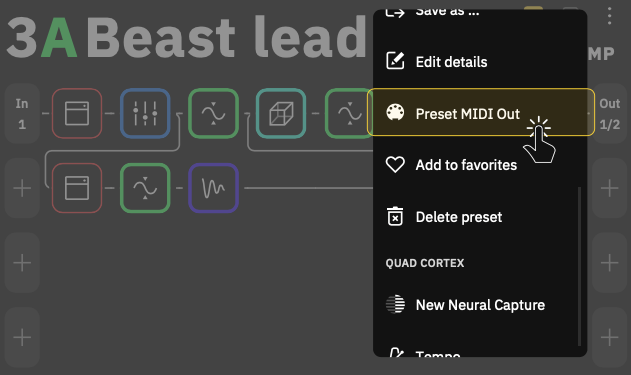MIDI messages can be mapped and modified in the Preset MIDI Out settings menu.
- ON PRESET LOAD MESSAGE: Set up to 12 MIDI commands that will be sent once you load the current preset.
- A-H FOOTSWITCHES: Tapping them will allow you to modify the type (CC/CC Toggle/PC), channel, command number, and value (0 - 127) of the message assigned to each footswitch.
- EXP PEDAL 1-2: Can switch between unassigned (none) and CC in the type field. Once it’s assigned, you can modify the channel, command number, min value, and max value.
- TYPE: When available, you can select the type of message that will be sent (CC/CC Toggle/PC). For expression pedals, only CC messages are available.
CC TYPE
- CHANNEL: Choose from 1 to 16 to select the channel that will send the MIDI commands.
- CC#: Choose from 0 to 127 to select the CC number.
- VALUE: Choose from 0 to 127 to select the value that will be sent.
CC TOGGLE TYPE
- CHANNEL: Choose from 1 to 16 to select the channel that will send the MIDI commands.
- CC#: Choose from 0 to 127 to select the CC number.
- MIN VALUE: 0 - 127. Determines the value sent when the footswitch LED is dim.
- MAX VALUE: 0 - 127. Determines the value sent when the footswitch LED is bright.
PC TYPE
- CHANNEL: Choose from 1 to 16 to select the channel that will send the MIDI commands.
- BANK CC#0: 0 - 127. Determines the MSB.
- BANK CC#32: 0 - 127. Determines the LSB.
- PROGRAM#: Choose from 0 to 127 to select the PC number.
Tap [Done] to close the Preset MIDI Out settings window.
The footswitches and expression pedal MIDI commands can only be sent in SCENE or STOMP Modes. The outgoing MIDI commands will be deactivated in PRESET Mode. However, any outgoing "ON PRESET LOAD" MIDI messages will be sent in PRESET mode.