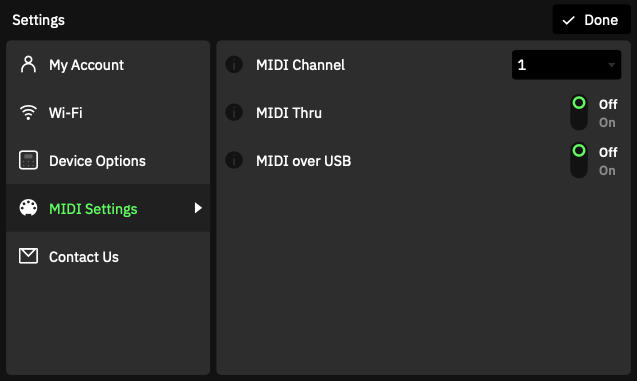Tap over the dropdown menu, scroll down, and select Settings in order to get access to the MIDI Settings.
- MIDI CHANNEL LIST: Sets the Quad Cortex base MIDI channel. The default value is 1.
- MIDI THRU SWITCH: Sets MIDI Thru ON or OFF. MIDI Thru allows many devices to have their MIDI connections daisy-chained together all being driven by a common MIDI source. This setting is currently in the I/O Settings as well. The default value is OFF.
- MIDI OVER USB SWITCH: Enables or disables MIDI over USB. The default value is ON.